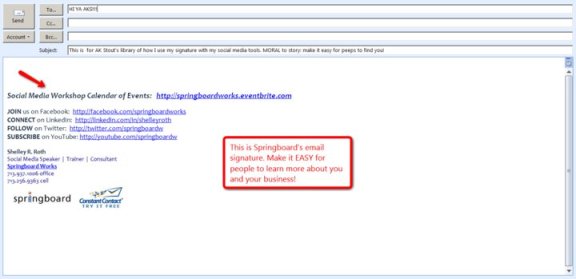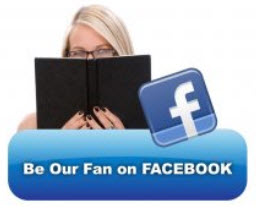How to Get People to Your Social Sites and Keep them Coming Back
![]()
You have all of these great social sites but nobody knows about them! Here are some ways to drive people to your social sites and then keep them engaged.
Online
1. Add Social Networking buttons to your email signature. Here are directions for adding to Microsoft Outlook: http://bit.ly/snbemailsig. A great, free program to use that will integrate with webmail is http://wisestamp.com. Using WiseStamp, you can even add your most recent blog post as shown below.
Thanks to Shelley Roth of Springboard Works for sharing her email signature with us as well!
2. Send emails and/or snail mail to prospects, customers, and past customers – Here’s a template you can use:
3. Add Social Networking buttons to Email Newsletters – A great site to get icons from is http://www.iconarchive.com/category/social-network-icons.html.
Here’s an example from Russell & Mackenna – nice integration of sweepstakes and call to action.

This email came in from TCBY the other day – this is great because they have buttons to their social networks at the top and at the bottom so you won’t miss them! Plus, when you visit TCBY on Twitter, they have the addresses to their other social sites running down the left-hand side. Well done, TCBY!
4. Add Social Networking buttons to your website.
Fetch! Pet Care has a nice simple display of their social sites that is easy to spot, making it easy for people to connect with them.
5. On your blog you should put links to your Twitter, Facebook, YouTube, LinkedIn, etc.
Here on the Handyman Matters Blog they have a prominent link to their Twitter account at the top and a Facebook Like Box to the side. Notice they even use the Facebook “Like” button allowing you to “Like” each of their posts.
6. Add Social Networking icons or URL’s to business cards, either on your personal business card or on business cards specifically for folks to take away with them with your social site information.
Love this card from Heaven’s Best Carpet Cleaning of St. George, Utah– it’s especially neat that the back of the card gives instructions on exactly how to connect with them!
Another nice clean and to the point take away card from the YMCA of Central Bucks.
Offline
1. Use signage to alert folks that you are on Twitter and Facebook, etc (side walk boards, window posters, window clings…)
Nice, vibrant sign from Hy-Vee. 
Really like this sign from Dillard’s because it tells you what benefits you will receive by engaging with them on their social sites. That’s really important to add to your ads – tell people WHY they should connect with you not just that they should.
Here’s a nice window cling example from I Love Brands. Smart move to have Foursquare advertised on the window/door to remind folks to check-in while they are there.
We have a soft spot for places that not only advertise Foursquare but especially those that offer specials AND tell you about them! The Foursquare Mayor at The Marsh Cafe in San Francisco drinks for free – who wouldn’t check-in here?! 
This sign makes us want the “Daily Password” and there isn’t even a Lite Choice anywhere nearby! It just sounds so elite so we are following TLC on Twitter now!
If you follow along at all with social media case studies, you’ve undoubtedly heard about the great things Whole Foods is doing. Check out this great, eye catching, sidewalk display.
And just in case you missed the sign outside….
Naked Pizza makes it pretty hard for you to miss that they are on Twitter. With a sign that large, we just bet their tweets are worth following!
2. Have a sign up at the check out counter.
3. Create a flier that can go in shopping bags, placed in marketing packets and be handed out. Here’s a sample:
4. Restaurant? Put it on your menus!
Love Miss Shirley’s Foursquare enthusiasm!! The Mayor at Foursquare at Miss Shirley’s never waits for a table – how elite will you feel walkin’ in as the Mayor and gettin’ bumped to the front of the line – that’s a pretty nice incentive with their super popular brunch!
Ramon DeLeon has it going on with his Twitter Wall on the back of this Dominos Pizza menu! Kind of makes you want to tweet with Ramon right now, doesn’t it?!
5. Put on your TV commercials or programs. Is WBAL on Facebook and Twitter? They don’t leave you wondering.
Golden Corral has it going on, too! As you can see – it doesn’t have to be fancy to get the job done.
6. Mention your sites on your Radio commercials or shows. Did you know people can send a text message and instantly “Like” your page without even being at a computer or having a web enabled phone? Go here for more details on how to do this.
7. Promote in print ads. This company (sorry we can’t distinguish who it is) has their Facebook logo nice and prominent in the middle of their ad.
H&M has done a nice job here of displaying the addresses to their social sites. Sometimes it’s a good idea to put the web addresses to your sites instead of just “Find us on Facebook” because often times consumers have created pages for places that they like and you don’t want your customers stumbling upon the wrong page. The goal here is to make it as easy as possible for people to find and engage with you.
Even though it’s not a big show – what I like about JCPenney Optical‘s ad is that they give you a reason for going to their Facebook Page. What’s better than telling people to go to your page? Telling them WHY they should go.
8. Display your social sites in your waiting room or lobby. These not so subtle pillows are sure to grab attention. (If you’re interested you can get them here: http://www.etsy.com/shop/Craftsquatch.)
Pillows not your thing? How about a big sign? Waiting rooms are also a fantastic place to put take away brochures or business cards that advertise your social sites as well. Think about it – people can log onto your social sites from their Smartphones while they wait – just don’t make them wait too long or you might just find yourself with a bad review! The display board below, while not advertising for a business location, is an excellent example of the type of sign to grab attention to all of the places that people can find you on the web. Nice job, International CES – you have our attention!
9. Put “Fan” exclusive coupons in weekly fliers. Toys “R” Us – for 20% we will “Like” your page and keep checking back to see what other great deals you have to offer. Way to make your Facebook “Likers” feel special!
10. Go BIG with a billboard! No matter when you drive by this tweeting billboard it will say something different. Live tweets on a billboard – what will they think of next??
Daryl Johnson definitely deserves a shout out for this can’t-hardly-miss Twitter billboard. Love the sample tweet that gives you a clue as to exactly what Daryl will be tweeting about and why you would want to follow him. Sadly, we went to Daryl’s twitter account and his last tweet was April 16th… where did you go Daryl? No more tweets after tax day?
11. Use QR Codes! QR Codes are those funny looking squares that look to be made up of a random mess of small squares (great description, we know). The beauty of QR Codes is that you can essentially load information onto them – you can create a QR Code for any website, text, number, etc. using a free QR Code creator. Once you have the image of your QR code you can put it on business cards, print it out on stickers, place on your products, etc. QR Codes can be read by smartphone QR Code Scanner Applications. Once someone scans the code on their phone it will bring up whatever information is linked to that code. We haven’t seen too many of these, but as mobile becomes more and more popular there will be a lot more popping up.
Want to give it a try? Search for a QR Code Scanner application on your smartphone (there are lots of free ones) – download the application then scan the image below. What does it take you to? 
Check out this advertisement on the side of the bus stop. Those two blurry squares are QR Codes. Waiting for the bus? Scan the code and see what information is available to you while you wait!
ServiceMagic is catering to their tech-savvy audience – this QR Code takes you right to their website. There really isn’t an easier way to get people to your website – at most this takes two taps on your phone and boom you’re there.
Now that you’ve got people at your social sites, here are some ways to keep them coming back…
- PROVIDE VALUE – First and foremost above everything else share information that is relevant and will make you a valuable resource in your industry.
- Ask your fans/followers what they’d like to receive from you – eliminate the guesswork by asking them what they want then delivering.
- Daily questions – first person to email the correct answer wins a prize.
- Exclusive fan/follower deals.
- Feature fans/followers of the month chosen at random with deal or prize awards.
- Let fans and followers help come up with new product ideas.
- Encourage fans and followers to upload photos of themselves at your shop/restaurant/event, etc…
- Offer Foursquare visitor and Mayor deals.
- Let your customers guest blog about their experiences and/or create their own testimonial YouTube videos.
- Open your sites up for customer service letting customers know they can post to you, tweet to you, etc., to have questions and concerns addressed.